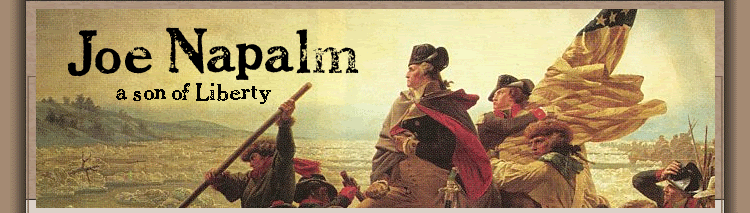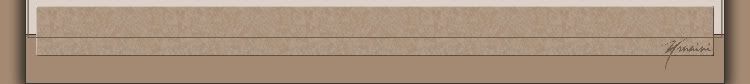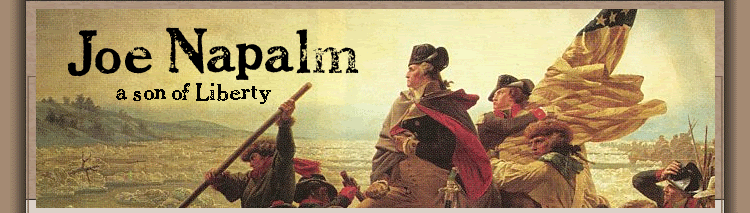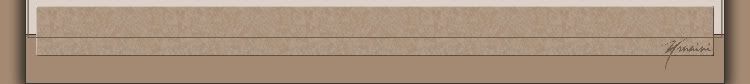| Monday, December 19, 2005 |
| Computing for Free |
"Free" has a stigma. Or at least I think so. When I think of free, I think of phrases like "shoddy work," "disposable" and "unnecessary". And don't get me started on words like "handout" or "complimentary". However, I do want to call your attention to three programs that are absolutely free. After using this software, maybe "free" will break the bonds of besmirchment. When you use this free software, words like "independent," "individualistic" and "unconstrained" will come to mind.
Linux
Linux is a powerful open-source operating system (or OS). What does open-source mean? It means that everyone has access to the source code and is free to distribute and modify the software. How many times have you said, "I like this program, but..."? With open-source software, you can make the changes and submit them for widespread usage. In other words, many programmers are working to continually make the product better. How can you lose?
 I have only sampled Red Hat's flavor of Linux. I toyed with Red Hat 8.0 and was impressed by several aspects: the user interface was familiar; there are more features than any other OS on the market: and did I mention it's free? I can best describe it as a mix between Windows XP and Apple's OS X. I have only sampled Red Hat's flavor of Linux. I toyed with Red Hat 8.0 and was impressed by several aspects: the user interface was familiar; there are more features than any other OS on the market: and did I mention it's free? I can best describe it as a mix between Windows XP and Apple's OS X.
Linux had its beginnings in the garages of computer geeks. Now, it practically runs the Internet. Corporations use Linux web servers; the gaming industry uses Linux for game servers; and more and more companies are developing Linux-compatible software alongside Windows and Mac versions.
On a scale of 1 to 10 -- 1 being "not worth your time" and 10, "a must have" -- I'd give Linux a 4. Some computer know-how is necessary to install. However, Linux is liberating to use.
OpenOffice
Are you looking for an office suite that includes a word processor, a spreadsheet program and a tool for creating multimedia presentations? Do you really want to spend $413.99? Check out OpenOffice.
Like Linux, OpenOffice is open-source software. So, it's free for use and distribution and is constantly being updated and tested by programmers every day.
OpenOffice offers WRITER, a fully equipped word processor; CALC, a spreadsheet program; IMPRESS, a Microsoft PowerPoint-style tool; DRAW to communicate with graphics; BASE to manipulate database data; and MATH to create equations and formulae for your documents.
 The screenshot on the left is a snapshot of WRITER. You will recognize that it has a familiar feel -- very familiar. The screenshot on the left is a snapshot of WRITER. You will recognize that it has a familiar feel -- very familiar.
And, like Linux, OpenOffice is feature-rich. You can publish your documents in HTML format or make them available in .PDF format. OpenOffice.org states that you can also "save your documents in OpenDocument format, the new international standard for office documents. This XML based format means you're not tied in to WRITER. You can access your documents from any OpenDocument compliant software [In other words, the next Microsoft Office suite]." (XML is the next "big thing" in document and database sharing.)
With OpenOffice you can even read all of your old Microsoft-format documents, or save your work in Microsoft format for sending to people still stuck with Office 97.
If you do not have an office suite and are considering purchasing one, definitely take a look at OpenOffice. I am currently using it at home and even have a link on this blog. On the same scale of 1 to 10, I'd give OpenOffice an 8.
Mozilla Firefox
 Two words: Tabbed browsing. Firefox will change the way you surf the Internet. "Tabbed browsing in Firefox lets you load Web pages in separate tabs of a single browser window, so you can jump between them quickly and easily. Perhaps you’re reading a news story and want to follow an interesting link without losing your place in the original story. With tabbed browsing, you can do this without filling your desktop with new, unorganized browser windows" (from Mozilla.com). Two words: Tabbed browsing. Firefox will change the way you surf the Internet. "Tabbed browsing in Firefox lets you load Web pages in separate tabs of a single browser window, so you can jump between them quickly and easily. Perhaps you’re reading a news story and want to follow an interesting link without losing your place in the original story. With tabbed browsing, you can do this without filling your desktop with new, unorganized browser windows" (from Mozilla.com).
Firefox is even being used on the computer from which this blog is updated. It is so wonderful that Mrs. Napalm is using Firefox, too! Firefox successfully blocks more pop-up and pop-under ads than Internet Explorer. And Firefox is crazy customizable. Did I mention tabbed browsing?
In fact, I'm cutting this post short because I just discovered that Firefox 1.5 is available. For some reason Joe is still using 1.0.7. Yikes! |
posted by Joe Napalm @ 5:58 PM   |
|
|
|
|
|